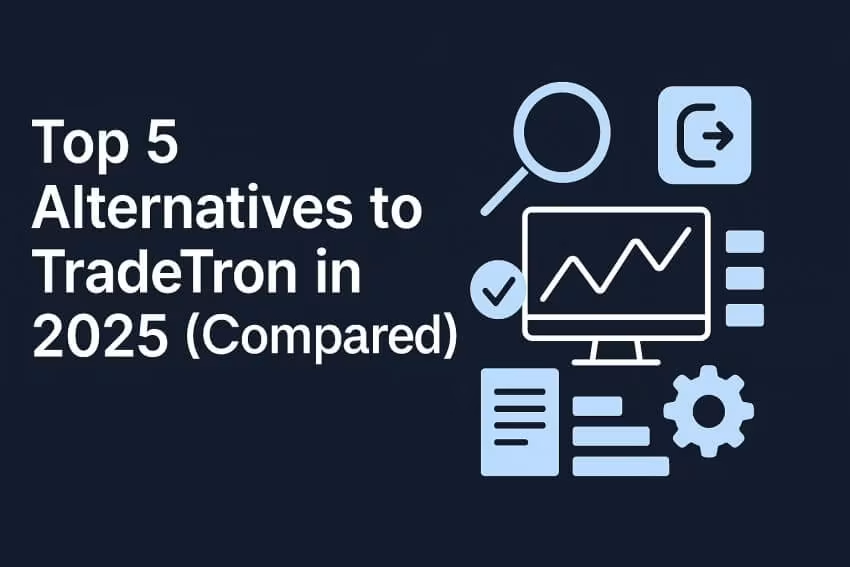Algorithmic trading on algorithmic trading platforms has revolutionised the financial markets by allowing traders to automate their strategies and execute trades at lightning speed. One critical aspect of algorithmic trading is the ability to set up global exit parameters. These parameters are crucial for managing risk and ensuring that trades are closed under predefined conditions, thereby protecting the trader's capital. In this blog, we will explore the fundamental concepts and steps required to set up global exit parameters in algorithmic trading platforms.
Understanding Global Exit Parameters
Global exit parameters are predefined conditions that dictate when a trading position should be closed. These conditions can be based on various factors such as price movements, time, or technical indicators. The primary purpose of global exit parameters, on algo trading platforms like uTrade Algos, is to manage risk and increase chances of profits by ensuring that trades are closed at the right time.
Types of Global Exit Parameters
- Stop Loss: A stop loss is a predetermined price level at which a losing trade will be closed to prevent further losses. It is an essential risk management tool that helps traders limit their losses.
- Take Profit: A take profit is a price level at which a profitable trade will be closed to lock in gains. It ensures that traders capture profits before the market reverses.
- Trailing Stop: A trailing stop is a dynamic stop loss that moves with the market price. It allows traders to lock in profits as the market moves in their favour while providing a safety net if the market reverses.
- Time-Based Exit: This parameter closes a trade after a specific period, regardless of the price movement. It can be useful for strategies that are based on time rather than price.
- Technical Indicator Exit: These exits are based on the signals generated by technical indicators such as moving averages, Relative Strength Index (RSI), or Bollinger Bands. They provide a systematic way to close trades based on market conditions.
Setting Up Global Exit Parameters
Step 1: Choose Your Algorithmic Trading Platform
The first step in setting up global exit parameters is to choose an algorithmic trading platform, like uTrade Algos, that supports these features. Each platform has its unique features and scripting languages, so choose one that aligns with your trading needs and technical skills.
Step 2: Define Your Trading Strategy
When it comes to algo trading in India, and across the globe, before setting up exit parameters, you need a clear trading strategy. This strategy should include entry and exit rules, risk management guidelines, and performance metrics. Understanding your strategy is crucial because your exit parameters should align with your overall trading objectives.
Step 3: Identify Key Exit Conditions
Based on your trading strategy, identify the key conditions under which you want to exit trades. These conditions can include specific price levels, time frames, or technical indicator signals. For example, if you are using a trend-following strategy, you might want to use a trailing stop to capture increased chances of profits as the trend continues.
Step 4: Implement Stop Loss and Take Profit Levels
On automated trading platforms, implementing stop loss and take profit levels is fundamental to any trading strategy. Here’s how to do it:
- Determine the Risk-Reward Ratio: Decide on an acceptable risk-reward ratio for your trades. For instance, you might choose a 1:2 risk-reward ratio, meaning you risk INR 1 to make INR 2.
- Set Stop Loss: Based on your risk-reward ratio, calculate the stop loss level. If you are risking INR 100 on a trade, set the stop loss at a price level where your loss would equal INR 100.
- Set Take Profit: Calculate the take profit level using your risk-reward ratio. In the above example, if you are risking INR 100 to make INR 200, set the take profit at a price level where your profit would equal INR 200.
Step 5: Configure Trailing Stops
To set up a trailing stop on an algorithmic trading platform follow these steps:
- Choose the Trailing Distance: Decide how far behind the market price the trailing stop should follow. This distance can be in points, percentages, or dollar amounts.
- Activate Trailing Stop: Configure your trading platform to activate the trailing stop once the trade is in profit. The trailing stop will then move with the market price, maintaining the chosen distance.
Step 6: Set Time-Based Exits
For time-based exits, specify the duration after which a trade should be closed. This could be based on hours, days, or specific trading sessions. For instance, you might choose to close all trades at the end of the trading day to avoid overnight risk.
Step 7: Implement Technical Indicator Exits
To use technical indicators for exits, follow these steps:
- Select Indicators: On algo trading platforms like uTrade Algos, choose the technical indicators that align with your strategy. Common indicators include moving averages, RSI, MACD, and Bollinger Bands.
- Set Exit Conditions: Define the conditions under which trades should be closed based on the indicators. For example, you might decide to exit a long position if the RSI crosses below 30, indicating potential bearish momentum.
Step 8: Backtest Your Strategy
Before deploying your strategy in a live trading environment, backtest it using historical data. Backtesting allows you to evaluate the performance of your exit parameters and make necessary adjustments. Ensure that your strategy performs well under various market conditions.
Step 9: Monitor and Adjust
Even after setting up your global exit parameters on automated trading platforms, it’s essential to continuously monitor and adjust them as needed. Market conditions can change, and what works today might not work tomorrow. Regularly review your trades and performance metrics to refine your exit strategy.Setting up global exit parameters in algorithmic trading platforms is a critical step in managing risk and ensuring the success of your trading strategy. By understanding the different types of exit parameters and following a systematic approach to implementing them, you can enhance your trading performance and protect your capital. Remember to choose a reliable trading platform, define your strategy, identify key exit conditions, and continuously monitor and adjust your parameters for optimal results. Happy trading!