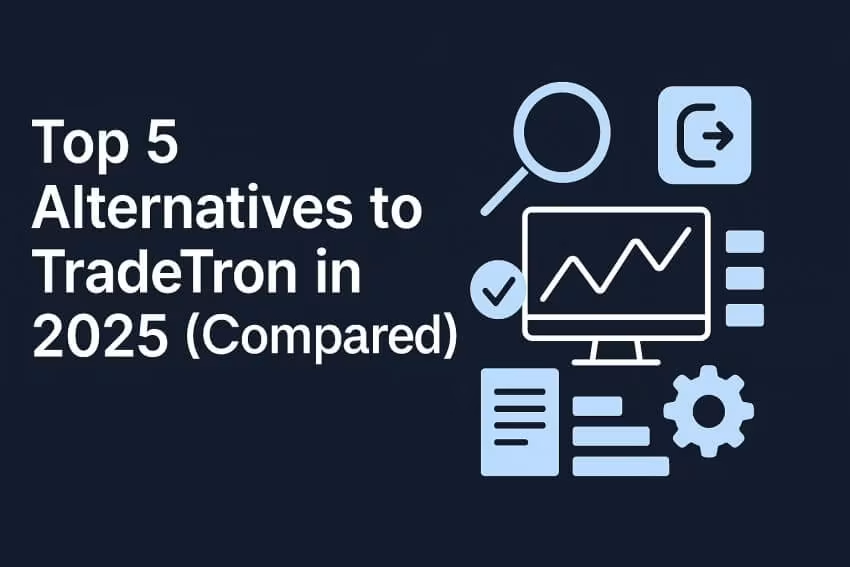In the world of algorithmic trading, measuring performance goes beyond simply looking at profits. Here strategies are executed at lightning-fast speeds and hence, metrics beyond profits are needed to assess the robustness of it all. Among the various metrics, the PnL aka Profit and Loss is a critical metric that sheds light on the effectiveness of your algo trading strategy.
The PnL provides valuable insights into your strategy's risk management, identifies areas for improvement, and ultimately helps you fine-tune your algo for optimal performance. uTrade Algos is one of the algorithmic platforms in India that showcase your PnL on their platform, once you sign up on it. In today’s blog, let’s discuss what PnL is and how traders can check it on uTrade Algos.
PnL on uTrade Algos: A Crucial Metric for Strategy Evaluation
When we read the words PnL together, the only thing that comes to mind is ‘Profit and Loss.’ However, in algo trading, it means much more than this. PnL or Profit & Loss refers to a metric for evaluating a trading strategy's performance. It calculates the average profit on winning trades divided by the average loss on losing trades over a specific period. A higher PnL indicates a strategy that makes more money on winning trades than it loses on losing trades.While you may have understood what PnL means, the question of why it is important for algo traders might be plaguing your mind. Let us answer it in our following section.
Importance of PnL in uTrade Algos Algorithmic Trading
Assessing the robustness of a strategy is important for an algo trader. Using a metric like PnL, this can be done. But, why is it important? Here are the reasons:
Evaluates & Measures Strategy Performance
It helps algo traders visualise how their strategy is doing. A high PnL indicates that the strategy is generating profits, while a low one indicates that the strategy needs adjustments.
Managing Risk
When algo traders compare the average loss with average profit, they can understand risk areas and make informed decisions regarding risk management. A high PnL allows for larger position sizes while maintaining acceptable risk levels.
Benchmarking
PnL can provide a benchmark to algo traders to compare with their own strategy’s past performance and track progress.
Strengths & Weaknesses Analysed
PnL is a metric that helps assess the parts where an algo trading strategy is weak and where it is strong. Based on it, traders can make decisions to fine tune them. Now that we’ve explained what PnL is all about and why it is important for algo traders, let’s take you through the PnL on uTrade Algos.
How to Use and Check PnL on uTrade Algos
uTrade Algos is a reliable, robust and modern algo trading platform that offers traders a chance to effortlessly trade in the live market. While there are many features like uTrade Algos strategy builder, uTrade Originals, payoff curves, global exit parameters and more, the platform also offers traders metrics to evaluate the robustness of a strategy. A metric like PnL is easily available to users of uTrade Algos once they sign in to their account on the platform. To access the same, you need to follow the below-mentioned steps:
- Login to your uTrade Algos account.
- On the main homepage, on the extreme left, you will find an earnings box. In that, you can view your total earnings to date.
- A PnL report button will be visible in that box. When you click on it, you will be redirected to the account details page, where you can see a colour-coded graph. This graph shows you your profit & loss day-wise in a colour-coded manner.
- If you want to change the time period, you can do so by clicking on the days button on the report page. You can also select a specific strategy with the time frame for which you want to check the PnL figures.
- The figures will be displayed below the colour-coded graph.
Here is a video to guide you through the process in a detailed way:
Conclusion
For algo traders, several tools come in handy on their algorithmic trading journey. Be it margin calculators, global exit parameters, payoff curves or PnL, each algo trading feature offered by uTrade Algos will take a trader a step closer to their trading goals. It’s time to switch to the smarter way of trading now. Sign up on uTrade Algos and start your smooth algo trading journey today!