To start trading Algos you'd need an account with uTrade algos. You can do so by:
A. Signing in with Google
B. Signing in with Share India
C. Create an account
Create a new account by clicking on Create Account button in the login window
- Enter the email address with which you want to register with
- Create your password of length 8 to 15, which must be a combination of upper and lower characters, numbers, and special characters.
- Confirm the password and click on Create Account button to create your account successfully.
- Enter the 4-digit OTP sent to your email & mobile number to Finish Account Setup
Connecting a Broker
An important thing to understand is that uTrade Algos is an Algorithmic layer for signal generation. You still need a broker account to execute trades as is the case in manual trading.
Thus, to be able to trade in the live markets, you must connect a Broker account with us.
To eliminate any confusion, we’ve partnered with one of India’s leading Brokers - ShareIndia. We understand that you will need to open an account with them if you don't have one already. But it will be prudent to do so as we’ve created our platform keeping in mind ShareIndia’s brokerage platform to ensure seamless connectivity and order execution to provide you with a superior experience.
You can easily open your account with ShareIndia and get started in mins → https://ekyc.shareindia.com/home?referral=algos
Once you’ve an account with ShareIndia, you can simply connect your brokerage account with uTrade Algos by going to the profile section and then clicking the connect broker button.
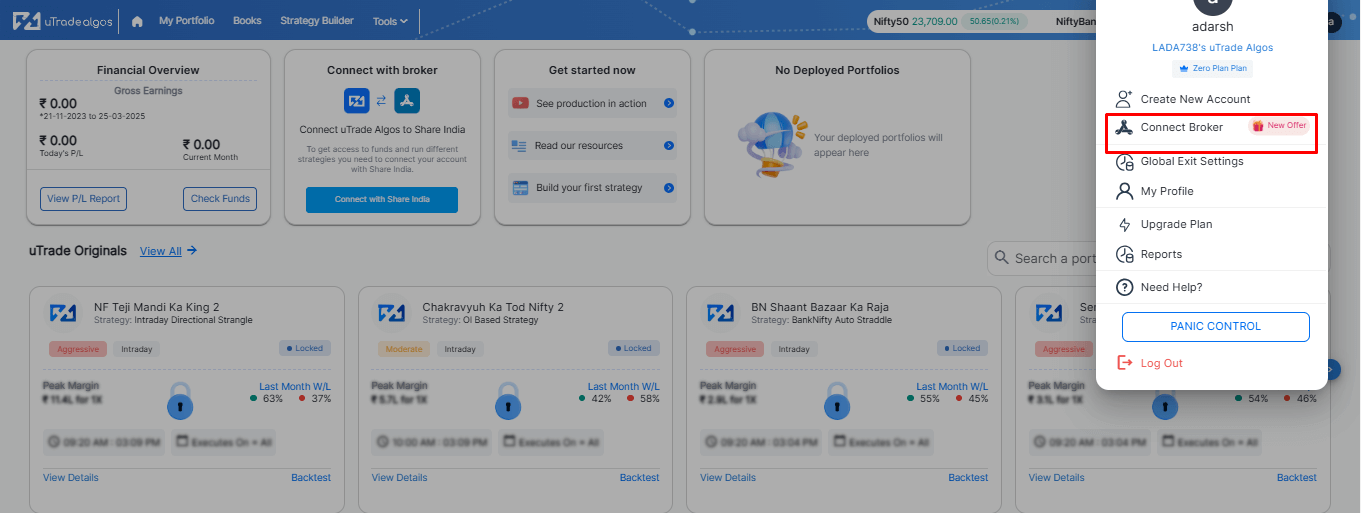
After clicking on this button, you can simply login on shareindia’s portal and authorize uTrade Algos to access your brokerage account. That’s it, you can now trade in the live markets!



