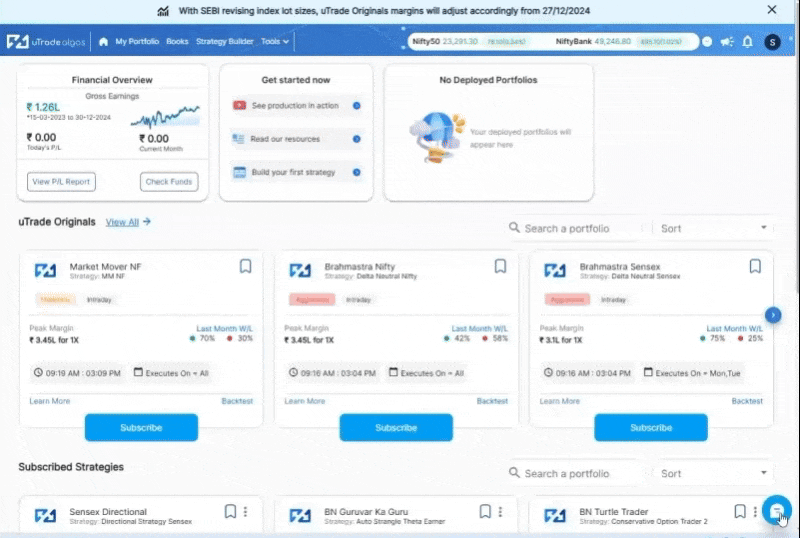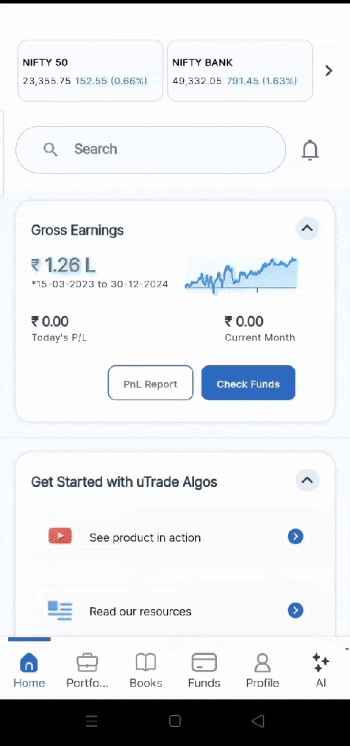How to access and use uTrade AI Assistant?
uTrade AI Assistant is your gateway to discovering and deploying the most suitable uTrade Original strategies for your trading needs. Understanding how to access and use this tool effectively will help you make the most of the pre-built, tested trading strategies available on uTrade Algos with the name as uTrade Originals. Let’s check the process step by step.
Accessing the Assistant
The AI Assistant is seamlessly integrated into both our web platform and mobile application. On the web platform, you'll find the AI Assistant icon in the bottom right corner of your dashboard after logging into your uTrade Algos account.
For mobile users, the AI Assistant icon appears prominently on the main dashboard of the uTrade Algos app.
Starting Your Strategy Selection Journey
When you open the AI Assistant, you'll see a simple interface focused on helping you choose from our collection of uTrade Original strategies. These are pre-built, tested strategies designed by our team of experts. The assistant helps you identify which of these strategies best suits your current trading requirements through a straightforward process:
- You'll see a prompt to deploy your available funds. This is your starting point for exploring strategy options. The assistant will look at your account balance and help you understand which strategies are accessible with your current capital.
- You can also allocate a particular portion of your funds for a specific day.
- You can choose your preferred follow up prompt from the recommended prompts
- You can also further optimize your strategy selection journey based on your risk tolerance and market insights.
- All the recommended strategies are backed by historical performance data.
For more clarity, lets discuss all these steps in detail
Specify Your Trading Requirements
To help the assistant recommend the most appropriate uTrade Original strategy, you'll need to provide few important pieces of information:
- Your intended deployment amount for trading
- Your preferred trading day
- Your risk tolerance
- Any specific insight which might affect your trading journey, like market analysis
This information helps the assistant filter through the available uTrade Original strategies to find those that align with your specific needs. For example, if you specify that you want to trade on Thursdays with ₹2 lakhs, the assistant will show you strategies that:
- Are suitable for your specified trading day
- A combination of best focused strategies
- Have been tested and optimized for those particular market day sessions
Deploying Your Chosen Strategies
Once you've selected a uTrade Original strategy that matches your requirements, the assistant guides you through the deployment process. This includes:
- Confirming your capital allocation
- Reviewing the strategy's parameters
- Setting up any necessary risk management rules
- Initiating the strategy deployment
The entire process is designed to be straightforward while ensuring you understand exactly how your chosen strategy works.
Disclaimer: The allocation suggestions are Al generated, based on historical performance and backtesting results. It is not financial advice and does not guarantee future returns. Past performance is not indicative of future results. Please consult with a qualified financial advisor before making any investment or trading decisions. Algo trading is subject to market risks, technology failures, etc. Please trade using algorithms diligently.